Kubeadm Installation
To install Kubeadm you can check this blog https://hashnode.com/post/clhytg25j000009mjbslkh601
Create the Nginx Pod
By default, the kubectl run command creates a deployment and a replica set along with the pod. If you only want to create a pod without creating a deployment or replica set, you can use the --restart=Never flag.
But if you pass --restart=Always, if your pod is deleted or having an issue, then a new pod will be replaced immediately.
kubectl run nginx --image=nginx --restart=Never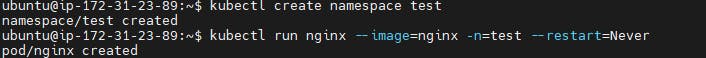
Now we can see the docker container in the worker node
sudo docker ps
To check if the pods are running or not
kubectl get pods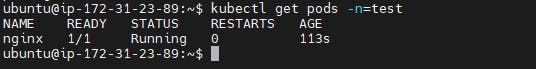
Get the details of the pod
kubectl get pods -o wide
To delete a pod in
# kubectl delete pod <pod-name> kubectl delete pod nginx
Thank You.
